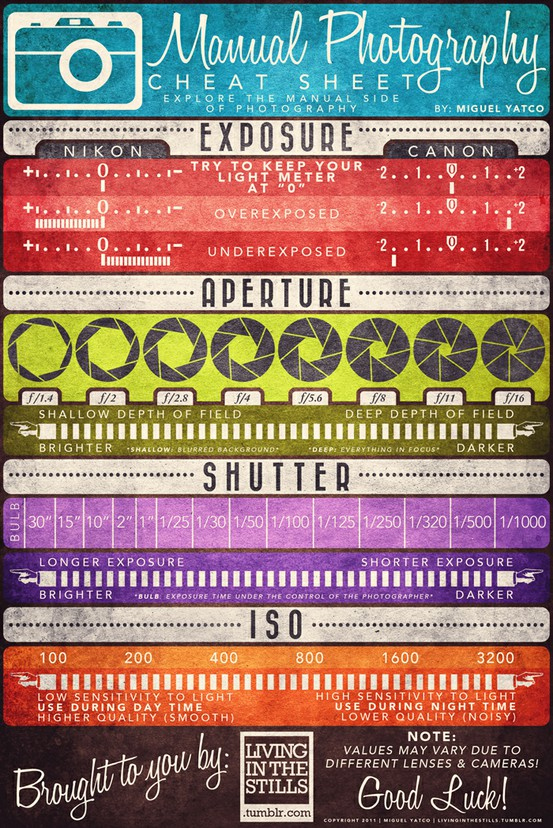Experience Outer Space by looking inside yourself.
The Protector of Linder Base 25
Model: Jessica Wood
She watches over everything from her vantage point over City E5, the latest colony outpost on Planet Linder.
It's a Charlie Brown Holiday
My Tree. Taken with Instax Mini. Go Analog!
Cheat Sheet for Taking Great Photos
Thanks to Miguel Yatco for this cool graphic. He also posted the following notes on his blog - "Living in the Stills."
Exposure
- The light meter is different from the exposure setting.
- Keeping your light meter at “0” doesn’t necessarily mean it’s the perfect setting. Just don’t stray too far from the “0”. Adjust to your liking.
- Positive numbers on your exposure setting will make your photos brighter.
- Negative numbers make your photos darker.
Aperture
- Small numbers (like f/1.4) have larger openings, which let in more light.
- Big numbers (like f/16) have smaller openings, which let in less light.
Shutter Speed
- Seeing 100, 250, 320, etc. on your viewfinder means “1/(number seen)”, like “1/100”.
- Try not to use 1/60 or less when handheld, that’s when you use a tripod or look for something steady.
- Using longer exposure (slow shutter speed) will let in more light.
- Using shorter exposure (fast shutter speed) will let in less light.
ISO
- ISO is the sensitivity of your camera to light
- Lower numbers are less sensitive to light, which give smoother photos.
- Higher numbers are very sensitive to light, which give very grainy and noisy photos.